You’ve probably already seen the reviews and spec breakdowns, this isn’t that.
This is just how the iPad Pro quietly changed how we work and unwind.
A Seamless Transition from Laptop to Tablet
For years, we found ourselves juggling between MacBooks and older 11” iPads. The MacBook was essential for on-the-go productivity, while the iPad was our go-to for sketching, reading, and entertainment. But traveling with both felt heavy and inconvenient, especially when navigating airport security.
Then came the iPad Pro 13-inch with the M4 chip, a device that elegantly merges the best of both worlds. It doesn’t aim to replicate the desktop experience; instead, it introduces a more streamlined and flexible one. Whether for work or leisure, this iPad redefines how we manage our digital lives.
Design That Speaks for Itself
The design is sleek and minimal, a thin, lightweight body that feels as premium as it looks. The brushed aluminum finish adds just the right amount of polish, making it feel at home whether you’re in a café, an airport lounge, or a meeting.
It’s effortlessly portable without feeling fragile. For those who appreciate understated design, the iPad Pro delivers: slim, light, and balanced, proof that function and form can coexist.
Can the iPad Pro Really Replace Your Laptop?
When we first considered replacing our MacBook with the iPad Pro, we had our doubts. Could it handle the professional tasks we rely on? Would the app ecosystem support our creative work, or would we miss macOS features?
The answer, we found, lies in how adaptable the iPad Pro truly is. The Magic Keyboard made typing a breeze, turning the iPad into a powerful workstation, while the Apple Pencil became a natural extension for creativity. These accessories transformed how we interact with the device, whether typing up documents or sketching designs.
During a recent long-haul flight, the iPad Pro was a perfect companion, especially in the confined space of the plane. Working on a document mid-flight felt seamless, and for once, we weren’t battling tray table space or waiting for a fan to cool down. It was far easier to use compared to a bulkier MacBook, seamlessly switching between tasks and entertainment. One moment, we were working on a document; the next, watching a Netflix series. With its Liquid Retina XDR display, watching movies was an immersive experience. The vivid colours and sharp resolution made it feel like we were carrying a mini-theatre in our hands, transforming hours in the air into an enjoyable escape.
Apps and Productivity on the iPad Pro
Although some macOS functionalities and shortcuts are missing, the iPad’s app ecosystem is more than capable for most users, offering intuitive, mobile-friendly alternatives that keep productivity and creativity flowing.
For creative work, the iPad Pro handles tasks with ease. DaVinci Resolve for iPad offers a solid on-the-go solution for video editing. Document creation was another area where the iPad Pro shone. We initially worried about losing go-to macOS applications, but for basic productivity, Apple’s Pages and Numbers became reliable counterparts to Microsoft Word and Excel. Similarly, Affinity became our go-to alternative to Adobe’s suite.
The shift from desktop to tablet took a little adjustment, but once we settled in, the payoff, in both affordability and portability, was clear.
Is the iPad Pro Right for You?
The iPad Pro is ideal for users who need a blend of portability and power. If you’re someone who values a streamlined setup, whether for travel, creative work, or daily productivity, this iPad can simplify your routine without sacrificing performance. It’s particularly well-suited for tasks like sketching, photo editing, writing, or working on presentations.
However, if your work relies heavily on advanced desktop-specific software or certain macOS features, you may find the iPad Pro’s limitations a challenge. While it can replace many functions of a laptop, it’s not a full desktop replacement for power users just yet, and that’s okay.
The iPad Pro doesn’t try to be everything for everyone. It’s about reimagining how we interact with technology in our everyday lives.
Why We Switched: Streamlined, Portable, and Powerful
For us, the iPad Pro 13-inch with M4 chip has seamlessly fit into our routine. The battery life is impressive, handling every task we throw at it with ease. Whether editing videos, working on documents, or simply browsing the web, it has revolutionized the way we work and play.
Choosing to switch wasn’t just about upgrading a device; it was about upgrading our day-to-day experience. The portability, versatility, and performance have allowed us to embrace a more streamlined tech setup, eliminating the need to carry multiple devices.
Final Thoughts: Simplify Your Setup with the iPad Pro
If you’re looking to simplify your setup and want a device that quietly blends work and play, the iPad Pro 13-inch M4 might be the right fit. Take a moment to consider your day-to-day, what you actually need, what slows you down, and what could feel lighter.
Sometimes, the best upgrade isn’t just the newest thing. It’s the one that fits better.
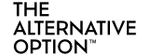

0 comments